User Manual
Contents
Opening a Stereo Pair or Video File
Opening a Stereo Pair From a Single File
You can open a stereo file (JPS, JPEG, MPO) or a video file in the following ways:
- Via menu “File” - > “Open” or The
button on the toolbar.
- Drag and drop the file from the file Manager (Explorer) to the program window.
- Double click on the file of the registered type (JPS or MPO).
- Through the context menu “Open with …” in Explorer.
Opening a Stereo Pair From a Separate File
If the Stereo pair is stored in separate files for the left and right eyes, you can download it one way:
- Through the “file” menu - > ” open separate files “ or The
button on the toolbar.
In the window that opens, first select the image file for the left eye and then for the right eye. - Highlighting in Explorer 2 file and dragging them into the program window.
- Through the context menu “Open with …” in Explorer, selecting 2 files.
Format of the Source
Supported stereo formats:
- Row Interlaced;
- Column Interleaved;
- Anaglyph Red/Cyan;
- Anaglyph Yellow/Blue;
- Side by Side;
- Anamorphic Side by Side;
- Over/Under;
- Anamorphic Over/Under;
- Mono;
The file format is determined automatically in the following cases:
- The MPO file is opened.
- A video file with two video streams is opened.
- The JPS or JPEG file contains a stereo handle.
- The video file contains metadata describing the stereo format.
If the format is not automatically defined, you can select it from the source Format menu.
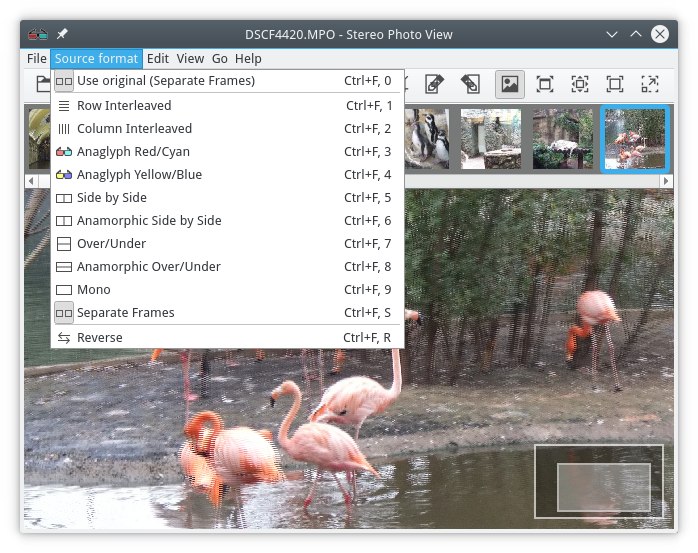
 Русский
Русский