User Manual
Contents
Batch Processing of Stereo Photos
Introduction
Batch processing allows you to process many photos at a time, which can be useful for automating the processing of many files, for example, when preparing photos for printing, or publishing on the Internet.
Job List
In the left part of the window there is a table with a job list. Each job displays one or two source files, a destination file that is generated from a template, and the result of the task.
You can add a job to the queue in the following ways:
- By clicking the “Add sources” or “Add second sources” button under the job list.
- By dragging and dropping files from the file Manager into the batch window.
- By sending files to batch processing stereo photos through the context menu of Windows Explorer.
- By opening multiple files in the Linux file Manager using the “batch stereo photo processing” program.
Job Settings
In the right part of the window there are settings of job parameters. You can save the selected settings as a preset so that you do not have to configure the same settings every time.
Default Source Format
This setting is only used for sources as a single jpeg file without a stereo descriptor in order to set its stereo format.
In other cases, the file is automatically detected. If two jpeg files are specified, the first is taken as a picture for the left eye, the second as a picture for the right eye.
Actions
In this section, you can choose what actions you want to take with the file before saving. Only one action is currently available: auto-align.
The program will try to find similar points in the selected evaluation area, and combine them so that they are visually on the plane of the screen.
For more information about aligning stereo shots, see the page Editing 3D Photos and Videos.
Save options
The format section specifies the container format, the frame layout for jpeg or jpg files, the target photo size, and the JPEG compression quality.
The Location section specifies the folder where the results and the result file name template will be saved.
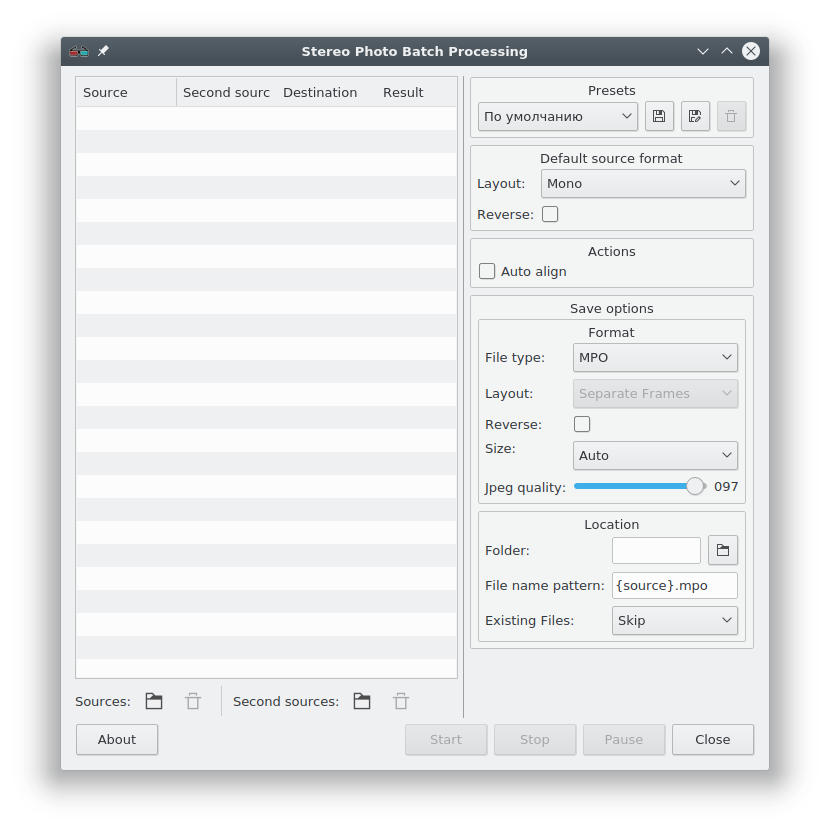
 Русский
Русский